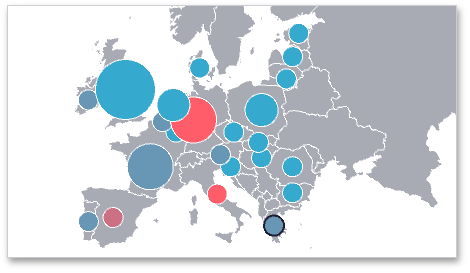How to develop a Credit Scorecard in Python
The company I work for is updating the modelling process and migrating all the scripts to Python and R. Given that a broad portion of the credit models deployed involve a binary classification, there is a need to transform variables to compute their Weight of Evidence (WOE). During my research I couldn’t find a widely-adopted framework to do the whole model from scratch, so I decided to use different tools to create one. In this post I will review some of the advantages and pitfalls I encountered during the process.
Let’s start by importing the libraries and the HMEQ dataset, that contains baseline and loan performance information for 5,960 recent home equity loans and a binary target variable.
import numpy as np
import pandas as pd
! pip install sidetable
import sidetable
import matplotlib.pyplot as plt
%matplotlib inline
import seaborn as sns
# load data
df = pd.read_csv('https://raw.githubusercontent.com/Carl-Lejerskar/HMEQ/master/hmeq.csv')
df.head()
| BAD | LOAN | MORTDUE | VALUE | REASON | JOB | YOJ | DEROG | DELINQ | CLAGE | NINQ | CLNO | DEBTINC | |
|---|---|---|---|---|---|---|---|---|---|---|---|---|---|
| 0 | 1 | 1100 | 25860.0 | 39025.0 | HomeImp | Other | 10.5 | 0.0 | 0.0 | 94.366667 | 1.0 | 9.0 | NaN |
| 1 | 1 | 1300 | 70053.0 | 68400.0 | HomeImp | Other | 7.0 | 0.0 | 2.0 | 121.833333 | 0.0 | 14.0 | NaN |
| 2 | 1 | 1500 | 13500.0 | 16700.0 | HomeImp | Other | 4.0 | 0.0 | 0.0 | 149.466667 | 1.0 | 10.0 | NaN |
| 3 | 1 | 1500 | NaN | NaN | NaN | NaN | NaN | NaN | NaN | NaN | NaN | NaN | NaN |
| 4 | 0 | 1700 | 97800.0 | 112000.0 | HomeImp | Office | 3.0 | 0.0 | 0.0 | 93.333333 | 0.0 | 14.0 | NaN |
As we can see from the table there are quite a few missing for several variables. To continue, let’s check the class balance of the target variable.
We can check correlation with the target variable using a simple Heatmap.
f, ax = plt.subplots(figsize=(8, 8))
ax = sns.heatmap(df.corr(),
cmap = 'coolwarm',
annot = True)
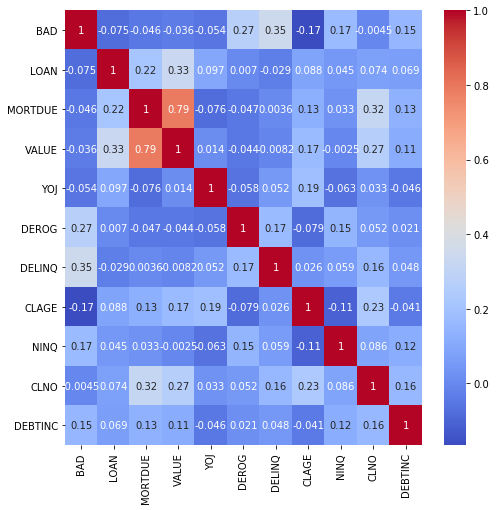
WOE transformation
Next we will transform our variables into WOEs. To do that, we will use 2 python libraries: scorecardpy and Monotonic WOE Binning. The reason to use both packages is that, while the former will perform the whole sequence of transformation-estimation-performance analysis, the latter will assure the monotonicity property of WOEs.
Let’s go ahead and import the libraries
#!pip install scorecardpy
#!pip install monotonic-binning
import scorecardpy as sc
from monotonic_binning.monotonic_woe_binning import Binning
Data Split and WOE computation of numeric variables
We will define a function to compute numeric variables with the monotonic_binning package.
# Perform a 70 / 30 split of data
train, test = sc.split_df(df, 'BAD', ratio = 0.7, seed = 999).values()
# Function to compute WOEs
var = train.drop(['BAD', 'REASON', 'JOB'], axis = 1).columns
y_var = train['BAD']
def woe_num(x, y):
bin_object = Binning(y, n_threshold = 50, y_threshold = 10, p_threshold = 0.35, sign=False)
global breaks
breaks = {}
for i in x:
bin_object.fit(train[[y, i]])
breaks[i] = (bin_object.bins[1:-1].tolist())
return breaks
woe_num(var, 'BAD')
This will return a dictionary that we will pass as argument to the scorecard package. But before that, we need to compute the WOEs for cathegorical variables.
# Check categorical variables names
bins = sc.woebin(train, y = 'BAD', x = ['JOB', 'REASON'], save_breaks_list = 'cat_breaks')
# import dictionary
from cat_breaks_20200724_164925 import breaks_list
breaks_list
# merge
breaks.update(breaks_list)
print(breaks)
WOE transformation
Finally it’s time to use the dictionary of WOE-rules and apply them to the original variables in train/test.
bins_adj = sc.woebin(df, 'BAD', breaks_list= breaks, positive = 'bad|0') # change positive to adjust WOE to ln(GOOD / BAD)
# converting train and test into woe values
train_woe = sc.woebin_ply(train, bins_adj)
test_woe = sc.woebin_ply(test, bins_adj)
# Merge by index
train_final = train.merge(train_woe, how = 'left', left_index=True, right_index=True)
test_final = test.merge(test_woe, how = 'left', left_index=True, right_index=True)
And now we are all set to estimate a model! Before that, some useful tips:
- Notice that we are computing WOE = ln(good/bad), by changing the
positiveparameter of thewoebinfunction. - Take into account that we need to fill the missing values if we decide to keep the original variables (as well as the transformed ones).
- You can manually adjust the cut-offs by calling the
woebin_adjmethod, and you can visually inspect the new variables withwoebin_plot. An example of this plot is presented below.
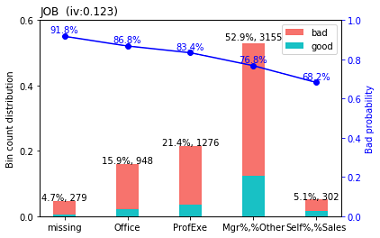
Logistic Regression
1. Data split and model fit
Let’s fit a Logistic Regression for the database we constructed.
# Data split
y_train = train_final.loc[:,'vd']
X_train = train_final.loc[:,train_final.columns != 'vd']
y_test = test_final.loc[:,'vd']
X_test = test_final.loc[:,train_final.columns != 'vd']
# LR fit
# logistic regression ------
from sklearn.linear_model import LogisticRegression
lr = LogisticRegression(penalty = 'l1', C= 0.9)
lr.fit(X_train, y_train)
print(lr.coef_)
2. Performance
The scorecard package has some in-built methods to analyze performance
# predicted proability
train_pred = lr.predict_proba(X_train)[:,1]
test_pred = lr.predict_proba(X_test)[:,1]
# performance ks & roc ------
train_perf = sc.perf_eva(y_train, train_pred, title = "train")
test_perf = sc.perf_eva(y_test, test_pred, title = "test")
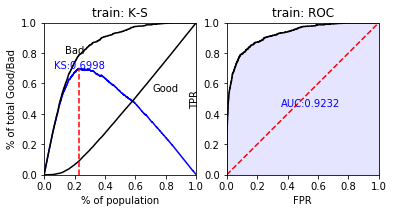
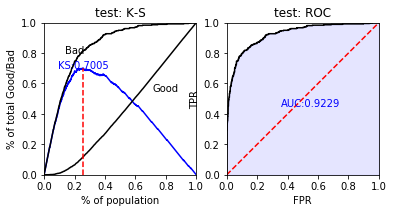
print(classification_report(y_test,predictions))
conf_log2 = confusion_matrix(y_test,predictions)
sns.heatmap(data=conf_log2, annot=True, linewidth=0.7, linecolor='k', fmt='.0f', cmap='magma')
plt.xlabel('Predicted Values')
plt.ylabel('True Values')
plt.title('Confusion Matrix - Logistic Regression');
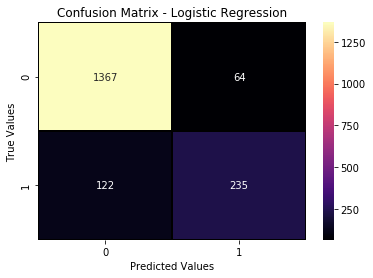
Wrap up
This entry presented an easy way to calculate WOEs and fit a simple model for Finance and Credit analysis. I’m aware that there are many things missing from the analysis (variables selection by IV, hyperparameters tuning, among others) but I wanted to focus only on the key steps to increase performance by transforming variables to WOEs. If you have a better way to deal with these issues, or you’ve been implementing a better solution, please contact me so that I can learn from your progress.
Extras
- Jupyter notebook of the project.
- An open repo that deals with WOE transformation through a series of functions.